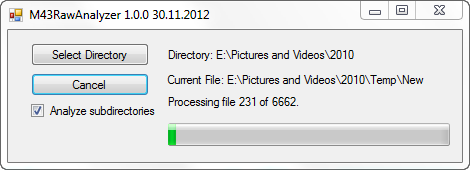
| Download M43RawAnalyzer Version 1.0.0 |
| View the Results Spreadsheet |
While preparing a blog post about the electronic distortion and CA correction of recent mirrorless cameras in general and m43 in detail I found some interesting articles from people trying to reverse engineer those electronic corrections used by Micro Four Thirds (MFT).
When looking at the reverse engineering work it appears only a few people are involved this. This blog post from “Matze” started it for Panasonic cameras, Raphaël Rigo built upon the results and since August 2012 Andrew Johnston is building a plugin for Bibble/AfterShotPro.
Here is the current state of the reverse engineering of the MFT electronic distortion and CA correction is (as far as I was able to find information for):
To aid these efforts I have created a program called M43RawAnalyzer, which is using the base algorithm of Raphaël ported from C to C#. The main purpose of this program is to extract the distortion correction information from Panasonic raw files to help to find the formula used. Maybe a pattern can be seen when more data is collected. To collect this data I have created a Google Spreadsheet. Everybody is invited to paste his results into the spreadsheet. I have initially populated it with data gathered from Photographyblog and from my personal files.
The goal of M43Analyzer is to gather data for all autofocus MFT lenses on Panasonic bodies. The more data the better. Maybe it is possible to see a pattern, which helps identify the algorithm(s). Everybody can let this program analyze his raw files and import the resulting data into the Google Docs Spreadsheet. However, if your “result.txt” file is multiple megabytes big, it is too big to be imported in the spreadsheet. So it would be best to just import data for lenses, which are not already in the Spreadsheet.
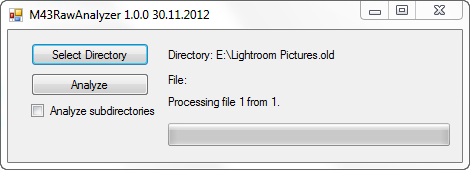
When you start the program the main window is shown.
The result file has the following columns:
| Camera | The model of the camera used. |
| Lens | The name of the lens used. If the name is only partly written in this column or completely garbage, than the offset of the lens name is different than in my samples. If you send me the file I can add this offset to M43RawAnalyzer. I suspect that different Firmware revisions produce a different offset. |
| FL | The focal length used. This is important, because the correction data is dependent on the focal length. |
| n, sc, a, b, c | The variables from Raphaël’s Algorithm. |
| n2, sc2, a2, b2, c2 | The variables from Raphaël’s Algorithm, but calculated using a different byte order. Maybe it helps. If you do not know what byte order is, just ignore it. |
| 0, 1, 2, 3, 4, 5, 6, 7, 8, 9, 10, 11, 12, 13, 14, 15 | The raw distortion correction data from the Panasonic raw file. |
| Filename | The filename. Used to distinguish different samples. |
For the G1, G2, G10, GF1, GF2, GF3, GF5 and GH1 the variable n is 2500. For the G3, G5, and GH2 it is 2860. For the GX1 it is 2886 and for the GH3 it appears to be random, but I suspect it is a result of the non-final Firmware which was used to create the raw files.
| < New Features of MirrorlessDB (12-12-2012) | New Features of MirrorlessDB (21-11-2012) > |